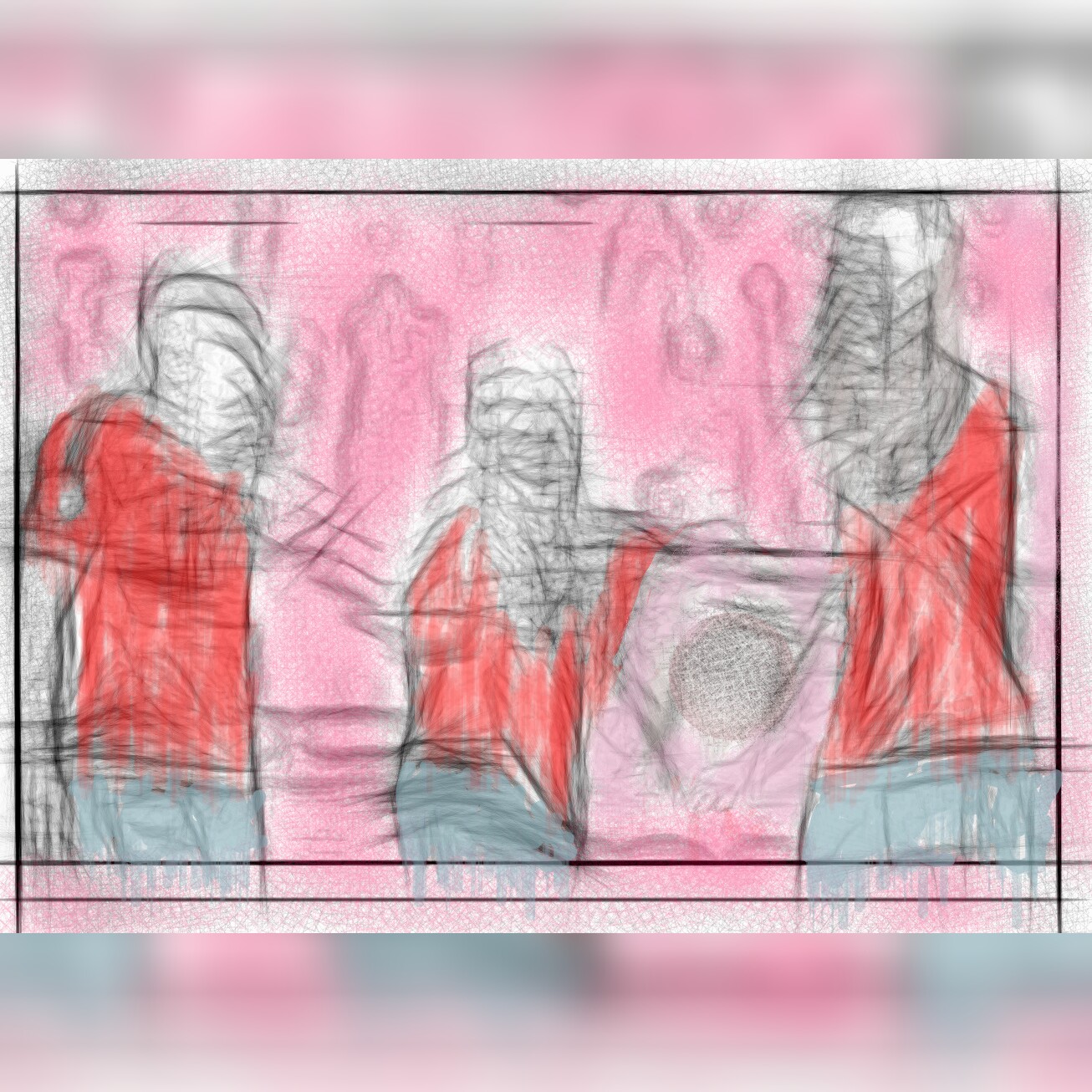Get Your Page in Gear: A Guide to On-Page SEO for Dummies (or Geniuses) 🧙♂️
Are you ready to make your web page the talk of the town in Google search results? It’s time to optimize your on-page SEO, my friend! But what does that even mean? Let’s break it down. Essentially, Google scans your page to see if it’s relevant to the search terms you want to rank for. And the key to success? Make sure your content is on point and packs a punch.
Click here to read more
Step Up Your SEO Game with Some Spicy Content
Attention all content creators! It's time to bring your A-game to the table because the quality of your content plays a big role in determining your ranking on search engines. Whether you're writing about products, services, or just some good old fashion blogging, there are a few things you can do to make sure your content stands out.
Click here to read more
Unlock the Power of Wordstream Keyword Tools
Free keyword Tool
Are you tired of searching for free keyword tools for your Google AdWords campaigns and search engine optimization (SEO)? Look no further because Wordstream has got you covered. This fantastic tool is a Google Premier Partner and offers a range of awards and support.
Click here to read more
Customer and Keyword Search: A Guide to Optimizing Your Website
Optimize your site with keywords
Before you dive into optimizing your website with keywords, it's essential to understand the type of visitors you want to attract. This way, you can tailor your approach to align with their preferences and create content that will hold maximum appeal to them. Customer research is a valuable tool that helps you understand the phrases and terms people use when searching for products or information related to your niche.
Click here to read more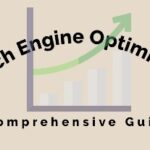
SEO for Beginners: A Comprehensive Guide
Welcome to an essential overview of all the crucial information you need to know about search engine optimization. Whether you're a complete beginner or have some experience with SEO, this guide will provide you with an overview of knowledge and strategies needed to improve your website's ranking and drive more traffic.
Click here to read more
Create a block for wordpress Gutenberg-Editor
How to create a simple block for Gutenberg-editor with javascript and React
Do you want to create custom blocks for the Gutenberg-editor, but are unsure how? Have you heard about JavaScript and React, but don’t know how to implement them into your code? Look no further! This article will guide you step-by-step on how to use JavaScript and React to create a simple block for the Gutenberg-editor – so you can start creating custom blocks with confidence.
Click here to read more
Create and deploy a wordpress staging environment with docker in minutes
Are you using WordPress and want to test updates before you release them to the public? Want to avoid messing with your live environment? Docker can help! This article will show you how to create a staging environment with docker and deploy your changes.
Click here to read more
How To Transfer Your WordPress Site To Another Provider With Backup Plugins
Do you have a WordPress site that you need to move from one hosting provider to another? You know it’s important, but you may be worried about the data you’ll lose in the process. No need to worry - with the right backup plugins, you can seamlessly transfer your WordPress site without losing any of your precious content. In this article, we provide a comprehensive guide for transferring your WordPress site to another provider with the use of backup plugins. Learn how to set up a backup plugin and explore some of the best options available so that you can make sure your site is safe even when switching providers.
SPA REACT Vercel-App of ways4eu.wordpress.com
Created a Website as a mirror to my wordpress.com website ways4eu.wordpress.com. This website is designed as a SPA (Single-Page- Application) REACT-based vercel-site.
It makes extensive use of the frontity framework.
SPA-View of ways4eu.wordpress.com
Link to ways4eu.wordpress.com blog via RSS feed
Via IFTTT (if-this-then-that) service, interesting things can be realized, such as a connection between different web sites via RSS feed.
My wordpress account automatically includes a free Wordpress blog. This is available at https://ways4eu.wordpress.com.
So far, I have made no use of it, since I already operate under my own domain ways4.eu a self-hosted blog.
Playing around with IFTTT, I have come up with some interesting approaches to using this blog, so I am already using the blog hosted on WordPress to publish my current music stream in the form of single blog posts (see previous post).
Now it was obvious to create a link in the opposite direction. Again IFTTT was used by tapping the RSS feed of the ways4.eu blog to automatically generate new posts on the Wordpress blog. As a result, any new post posted on the ways4.eu blog will automatically appear as a new post on the blog hosted at wordpress.com.
ways4.eu-Update: New sub-menu ''Recently heard on amazon music'
On ways4.eu a new sub menu menu entry to Music has been added:
New sub-menu Last heard on Amazon music
On the page 'Recently listened to amazon music' is the list of music tracks linked that I recently heard on amazon music . The links direct to my public Wordpress blog, which can be found at https://ways4eu.wordpress.com/.
Comments and/or likes to the titles that are listed there would be very much appreciated.
ways4.eu-Update: New category 'Sailing'
On ways4.eu new categories and menu entries have been added to improve clarity.
New category Sailing
The category Sailing is intended for sailing reports and further information about sailing. You will find the corresponding menu as a sub-item to the Travel menu.
Click here to read moreways4.eu-Update: New categories and menus
On ways4.eu new categories and menu entries have been added to improve clarity.
New category Paintings
In the Painting category you can now find all of my pictures painted on canvas or other materials. Most of the works are done in acrylic on canvas. Otherwise, the important details for each picture are explained in the post. The corresponding menu can be found as a sub-item to the Arts and Culture menu.
New category Digital Painting
The images painted or drawn on a computer or smartphone can now be found in the Digital Painting category. Again, the motives and further details of each picture are explained in the post. The corresponding menu can be found as a sub-item to the menu Arts and Culture.
New category 3D Print
To summarize all my activities in terms of 3D printing under a common category, there is the new category 3D-Print.
There you can find all self- printed or self-designed 3D models. For each article you will find more details about the model, the design and printing or print preparation etc. Since the number of posts in this category is relatively large already, I will possibly implement further subcategories in the future. The new category was added as a sub-item to the DIY-Menu.
Howto: Change Wordpress homepage-adress to https://
As you may have noticed, this website has been switched to https:// several days ago. This means that ways4.eu is no longer available with https://www.ways4.eu.Instead with https://www.ways4.eu it is available. If you haven't already done so, please change the bookmarks saved as favorites in the browser accordingly. However, the site is currently still accessible via http, but the response time takes slightly longer: in such cases the https page is called via a redirect that will result in the longer response time. If you are also considering upgrading your Wordpress installation to https (better SEO and safer), here's a well-written guide:
Howto: Wordpress on https:// (sorry only in german language)
Click here to read more25 very useful Wordpress plugins
25 very useful Wordpress plugins
For any operator of a WordPress presence, Wordpress plugins are very useful and popular tools. For example. to optimize the Wordpress installation and adapt it to your personal requirements. The following article lists some very rich and sometimes indispensable plugins. They are sorted and described according to various categories such as performance, SEO etc.
Click here for the post on blogmojo.de (sorry, German language only)
Click here to read moreqTranslate X seems to work
Now that I have spent the whole day to set up the experiment, a multisite in WordPress and then subsequently work with the multisite language switcher, finally i gave up.
Seems that my Provider One.com, doesn't support Subdomain Handling in Wordpress.
Now I#m trying out the qTranslate X Plugin, which is far easier to install and better manageable. I'll continue to write on this topic when I am more experienced in handling the plugin.
Enjoy !
Click here to read moreWordpress App- first Attempts
Recently downloaded and installed the WordPress- App for Android from Google Play Store. This Post was created using this app. It seems to work at first sight.. Below is a picture that I created on my smartphone and uploaded to my blog using this app:
Click here to read more